Hello, i am back; the source of eternal comments. But well beeing the overthinker i am, i have realized that for the project i was considering the 128x128 size limit will make it difficult to create bigger, higher resolution structures, which was what i intended to use it for. Is there any chance that there will in the future be a significant increase in potential size limits? Maybe just as a tool for exporting spritesheets.
The new version will work exactly like MagicaVoxel. Single model size is still 128x128x128 - but - you can combine as many models as you want on a scene composer view.
Yes you can export the whole scene as a spritesheet. 128 limit is due to performance. I could probably work around this to support even bigger sizes but it's not the focus of this software - it stops to look like "pixelart" at that level of details and you should consider more effective technique if you need voxel objects of that size - probably low poly 3D would be a better fit. SpriteStack is for making game objects like units, chracters, buildings that look like games from 90's
Thanks, the reason i was considering using the spritestack method is because of the limitations of GameMaker Studio 2. But thanks for the help anyway :)
Thinking about purchasing this tool. Is it possible to export it as a spritesheet where each layer is one frame? Would be really usefull for my current project. I am making a game with a visual style inspired by the 4th generation of Pokémon games, in a 2D engine.
Also, is there a limit to how big the sprites can be?
If you mean animating your stuff voxel by voxel it's not supported yet but I do have such plans. Currently it's streamlined for more efficient bone based animation where each part is a separate voxel model. Single model can be 128x128x128 voxels in size. Models combined have no restriction (it works like Magica Voxel). There is a huge rework to be released with the new version so don't judge based on the current one :) There are so many excellent upcoming features that I will probably rise the price to 50$ next year.
Nah, its not with voxels. Im using a 2D engine (gms2) and i am rendering all the frames of the sprite on top of each other, relative to the position of the camera. As i got the impression it was layered sprites and not voxels i tought maybe the layers could be exported as seperate frames in a sprite sheet, and then imported to streamline my current process. May have been wrong. Seems it is mainly exported as rotating animations, an made as voxels. Would be cool if each vertical layer of voxels could be turned into an image (1 voxel = 1pixel) kinda like this. But what do i know, i haven't yet purchased it. No offense; looks really cool.
Sure it exports slices for spritestacking. And it's the only software that exports animated slices. Each row is a slice while each column is an animation frame. If you mean a technique used by NIUM game it totally does that.
One last thing i noticed, in an older video featuring and older version of this tool. It was mengtioned that only ~32 colours were avaliabe. Is this so that all the 256^3 colours are not avaliable? If that is the case that is a huge bummer. That really should be a subject of the rework you mengtioned.
And yes, i really am looking into what i am spening my money on before i do (maybe a bit too much, but whatever)
It's a palette based software. In older version there are 64 slots - in new version there will be 254 slots. You are allowed to use any color you like but there must not be more than 254 unique colors in your model - which I doubt you will ever need.
HI there. In the next version it will be easy to change origin (rotation) point of an object. You can still do that in animator module pressing pivot button.
What about hexagonal based games? It looks like, 60 degree rotations are impossible. SpriteStack is a great tool, but its strictly recommended adding 6 and 12 angles at 0, 30, 60, 90, 120, 150, 180, 210, 240, 270, 300 and 330 degrees.
VOX button is currently broken. It will be working again with the next update. Sorry that I cannot fix it right away but the update is huge and the software is in a state of open surgery :)
Hi, this looks awesome, I'm a programmer not an artist and would love to test this program out maybe it's easier for me to create art in it before paying the 30$. will there be any limited free version or a small test version soon just for testing?
Hey, where is the best place to purchase the software? through Steam or Itch? If I was to buy via steam does it include access to the stand alone application or just steam?
You can probably find the EXE and make a shortcut to avoid using Steam Client after installing it (through Steam Client tho) On Itch you get both manual download and Itch Client. Anyway using Client will allow you to get auto-updates so I do recommend that.
It's on a purchase page. If you got it other way there is no Steam key attached. I can send you one. I am on a holiday until 15.08 without access to my pc.
Thanks for aking this great tool. It's already great but still shows a lot of promise! I bought a copy because I want to see this thing expanded. Keep up the great work.
Thank you. I can assure you that I am far from being done with that tool. When I finish polishing editor I am going to implement animation features that will take it to another level.
Hey there, I tried this new update and still have the same results as the past builds. I sent you a screen shot of the console few days back. Were you able to make anything out of it?
I guees that the newer libraries could be using WebGL 2.0 instead WebGL and that make the software less compatible than before.
I tried Spritestack in a friend's pc and it opened fine and the difference between his PC and mine was that when we go to chrome://gpu i have the WebGL 2.0 functions unsupported and while my friend's one does have supported it.
This is just an hypothesis but i mention it just in case.
Yes it's totally about WebGL 2. Although the older builds require WebGL 2 as well so I have no idea what could change. Maybe the newer version has your GPU blacklisted
A half of the elements are visible and react to my clics. There's still no canvas, buffer, and top bar and their respective functions. It is impossible to draw but it's a great progress .
The latest version is not working at all on macOS 10.14.4 (at least in my case):
Re-downloaded twice.
Version 2 was working as expected and I've cleared all related ~/Library files. I don't see any logs being written on the initialization that results in the message above.
The current version won't load. It just gives me an empty, dark gray window. I still have an older version (downloaded 6-19-19), which I have confirmed is still working. I tried deleting the User Data folder in case settings left over from the older version were causing problems, but it didn't fix it.
Edit: Seems like there's quite a few errors in the console:
I never claimed that I invented sprite stacking. The key to understand this case is to know the circumstances. He became a patron to get a glimpse of upcoming features copied them (symmetry, 3d preview, etc) and rushed a release knowing I am about to release too. The only unique feature at release time was the custom palette. I wouldn't have a problem with that if he copied it AFTER my release but his intentions were clearly to outpace me with a butchered version of my own software and use the hype I've been building by using the same UI, similar name, hashtags and even clumsy copy of the main marketing assets.
3D preview was one of the feature unlockable for patrons. It is him who copied my models - not the other way around. I 've been using them for months as the main marketing point https://twitter.com/rezoner/status/1113383162669948929 - if u have followed him more closely you would notice that he removed that tweet where he accuse me of stealing his models right after people proved that it is HIM who took my models :)
hello, loving the application. already got some great ideas id love to put into effect to use in my games.
few things id like to see & have noticed. this is on macOS Mojave [latest public version]
• h - for help/hotkeys for does not work • it would be nice to change some things around. so rather than using the mouse wheel to , it could be set to arrow keys or something. • it would be nice to be able to see the latest layer you had edited. currently I only views all of the layers in one. so makes it difficult to view the current layer. kind of an onion skin type look. though I may be missing something
• cant seem to login in to the forum. I bought the application, not Patreon backing. but would be nice to go & make posts etc. but for 1 off buyers, I cant login
Hey I bought Spritestack while ago and yesterday the program became completely unusable for me for some reason and I am unable to fix it, most of the buttons still seem to works except the ui is very broken. I'm using Win 10 with i7 and GTX 970
I like it very much :) There is a CENTER icon that will fix the center of sprite rotation. You can upload it to the gallery or post on twitter and I will retweet (after you fix the rotation :)
Insert frames (using buttons at bottom) move to desired frame with WSAD and then just rotate or move something clicking one of the axes. Keyframes are automatic.
I tried that but it doesn't work. When I make a new frame and move or rotate something, all of the frames are changed to it's new location/rotation. Is this a bug?
Edit: Seems it works when rotating, just not when moving.
Edit 2: Is it okay if I post some bug reports here? The feedback forums only allow 2 posts a day, which isn't very much.
Hi. Uploading to gallery requires a free patreon account. You don't have to pledge anything. Try going straight to uploader https://spritestack.io/uploader/ - let me know if it works for you.
Hello. I am working with an Engine called "Intersect MMO Engine" to create an EarthBound MMO Fangame. Now. I've been thinking of putting my own designs in the game instead of ripping some sprites and adding my own flair on top. Could this be of use to me if I was just creating a 2D top-down game? If not what would you suggest I could use? Intersect is an MMO based fork of the older RPG Makers.
Yes it is possible, but if you want exactly earthbound style it would be easier to make in a 2D editor like Aseprite. Pretty much what @Acrontoff said.
Love it, would it be possible to have a toggle to turn off spinning animation in the exporter. I'd be nice to see what the export will be like but kind of hard to do that when it's constantly rotating :)
i want to use this to make sprites for a 2d fighting game project i have in mind, but the rotation does give me more sprites than needed.
it would be better if you are allowed to control the camera angles freely like in the animator, or the 3d preview in the modeller, so you can define one specific view to export all your sprites/animations.
Also, is normal than the export stretches the models upward?
Ahoy. Thank you. Finishing the forum to track issues right now.
I will add custom angle and way to disable rotation.
Yes you are right it stretches models to compensate between sprite stacking technique and voxel display. I will add option to keep original scale as well. Thank you for patience.
Ahoy. The anwser to both questions is that I will add requested features in the next release - mean like a day or two. Thanks for feedback. I am on linux too :)
Really cool tool. Dunno what you've got planned, but a way to export surface normals would be good. Have you considered some kind of integration- like a plugin- with aseprite?
Can you post the list of hotkeys on this page? I am unable to see it in the online app pressing H , I try it on Firefox and Opera, it didnt work. Thanks mate! great great work!
Hi. Thank you! I will add a full hotkeys list with the next release (very soon). Most of them are discoverable by hovering over all the buttons around the place.
Could you press F12 and provide a screenshot from the console? There is probably some error that blocks the unlocking process. Does the editor work fine beside that?
← Return to tool
Comments
Log in with itch.io to leave a comment.
Hello, i am back; the source of eternal comments. But well beeing the overthinker i am, i have realized that for the project i was considering the 128x128 size limit will make it difficult to create bigger, higher resolution structures, which was what i intended to use it for. Is there any chance that there will in the future be a significant increase in potential size limits? Maybe just as a tool for exporting spritesheets.
The new version will work exactly like MagicaVoxel. Single model size is still 128x128x128 - but - you can combine as many models as you want on a scene composer view.
Can these full scene compser views be exported as single spritesheet?
Aslo, is the 128 limit centrally built into the architecture of the program or is it something that is somewhat easy to change?
Yes you can export the whole scene as a spritesheet.
128 limit is due to performance. I could probably work around this to support even bigger sizes but it's not the focus of this software - it stops to look like "pixelart" at that level of details and you should consider more effective technique if you need voxel objects of that size - probably low poly 3D would be a better fit. SpriteStack is for making game objects like units, chracters, buildings that look like games from 90's
Thanks, the reason i was considering using the spritestack method is because of the limitations of GameMaker Studio 2. But thanks for the help anyway :)
Also, is there a way to snap-rotate the camera or a way to know if the preview is showing a side straight-on?
Just giving you a heads up on a typo. On the help page, you have "Hosuse".
Will there be an update on soccer.instantonline.io?
Thinking about purchasing this tool. Is it possible to export it as a spritesheet where each layer is one frame? Would be really usefull for my current project. I am making a game with a visual style inspired by the 4th generation of Pokémon games, in a 2D engine.
Also, is there a limit to how big the sprites can be?
If you mean animating your stuff voxel by voxel it's not supported yet but I do have such plans. Currently it's streamlined for more efficient bone based animation where each part is a separate voxel model. Single model can be 128x128x128 voxels in size. Models combined have no restriction (it works like Magica Voxel). There is a huge rework to be released with the new version so don't judge based on the current one :) There are so many excellent upcoming features that I will probably rise the price to 50$ next year.
Nah, its not with voxels. Im using a 2D engine (gms2) and i am rendering all the frames of the sprite on top of each other, relative to the position of the camera. As i got the impression it was layered sprites and not voxels i tought maybe the layers could be exported as seperate frames in a sprite sheet, and then imported to streamline my current process. May have been wrong. Seems it is mainly exported as rotating animations, an made as voxels. Would be cool if each vertical layer of voxels could be turned into an image (1 voxel = 1pixel) kinda like this. But what do i know, i haven't yet purchased it. No offense; looks really cool.
Sure it exports slices for spritestacking. And it's the only software that exports animated slices. Each row is a slice while each column is an animation frame. If you mean a technique used by NIUM game it totally does that.
Yeah, that should be what im looking for. Thanks :)
Ok, this might seal the deal
Will there be an update on soccer.instantonline.io?
One last thing i noticed, in an older video featuring and older version of this tool. It was mengtioned that only ~32 colours were avaliabe. Is this so that all the 256^3 colours are not avaliable? If that is the case that is a huge bummer. That really should be a subject of the rework you mengtioned.
And yes, i really am looking into what i am spening my money on before i do (maybe a bit too much, but whatever)
It's a palette based software. In older version there are 64 slots - in new version there will be 254 slots. You are allowed to use any color you like but there must not be more than 254 unique colors in your model - which I doubt you will ever need.
Man, this is an amazing tool! I'm no artist, yet I just bought this tool and made this awesome model in less than 10 minutes.
Oh, it's a mini drone I had on my table.
Looks great. I am really glad you like it :)
Keep exercising as the next update will let you get really productive with spritestack.
HI there. In the next version it will be easy to change origin (rotation) point of an object. You can still do that in animator module pressing pivot button.
What about hexagonal based games? It looks like, 60 degree rotations are impossible. SpriteStack is a great tool, but its strictly recommended adding 6 and 12 angles at 0, 30, 60, 90, 120, 150, 180, 210, 240, 270, 300 and 330 degrees.
Hey. Very good point. I will add custom count of angles.
Does it export to obj or vox yet?
VOX button is currently broken. It will be working again with the next update. Sorry that I cannot fix it right away but the update is huge and the software is in a state of open surgery :)
Thank you for the reply! I look forward to that feature. Great software!
Hi, this looks awesome, I'm a programmer not an artist and would love to test this program out maybe it's easier for me to create art in it before paying the 30$.
will there be any limited free version or a small test version soon just for testing?
Hi there. You can test editor in your browser https://spritestack.io/studio/
oh cool thanks
Hey, where is the best place to purchase the software? through Steam or Itch? If I was to buy via steam does it include access to the stand alone application or just steam?
You can probably find the EXE and make a shortcut to avoid using Steam Client after installing it (through Steam Client tho)
On Itch you get both manual download and Itch Client.
Anyway using Client will allow you to get auto-updates so I do recommend that.
So, how do we claim the steam key..?
It's on a purchase page. If you got it other way there is no Steam key attached. I can send you one. I am on a holiday until 15.08 without access to my pc.
Ive got it through Itch, but its not on the purchase page, if u wouldnt mind sending me one, theres no rush if u are busy on holiday though ...
Yeah, Im just getting this on the purchase page..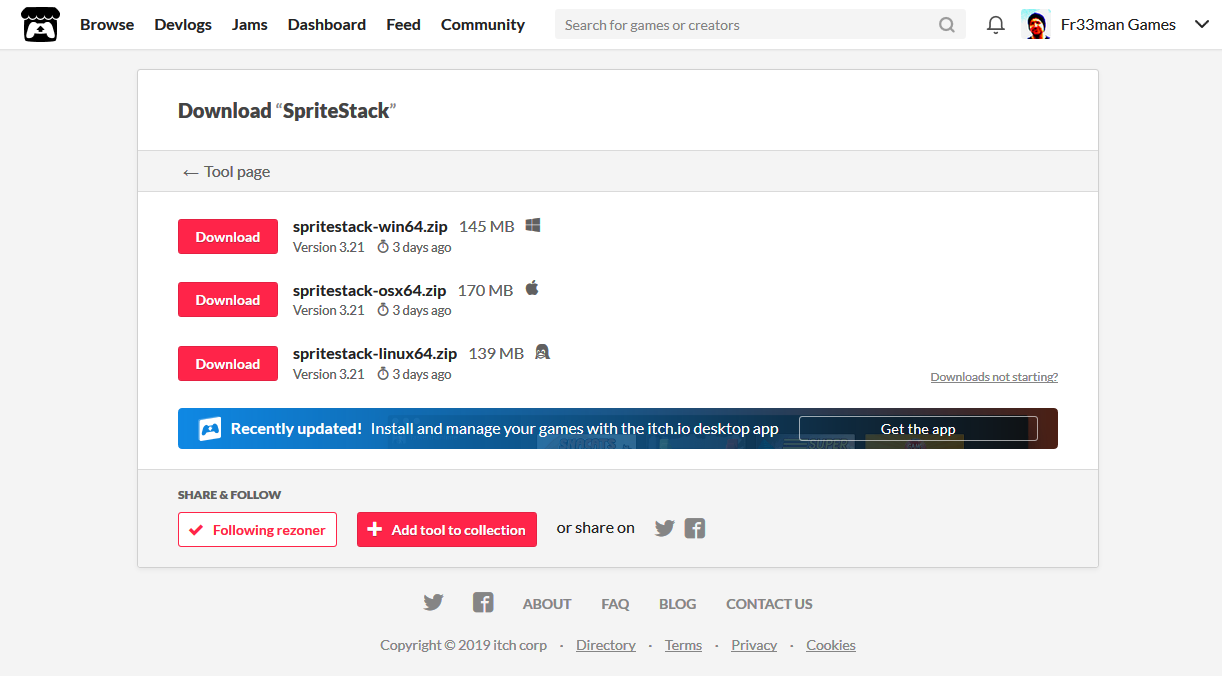
I will send you a key when I am back home from holiday. It's going to be around 15.08
Not a Prob .. Enjoy your Holiday ... !!
Could I have that key please ..?
Loving this tool! Thanks for making it and updating it
Thanks for aking this great tool. It's already great but still shows a lot of promise! I bought a copy because I want to see this thing expanded. Keep up the great work.
Thank you. I can assure you that I am far from being done with that tool. When I finish polishing editor I am going to implement animation features that will take it to another level.
Whoa too expensive!
Doesn't quite look right....hmmm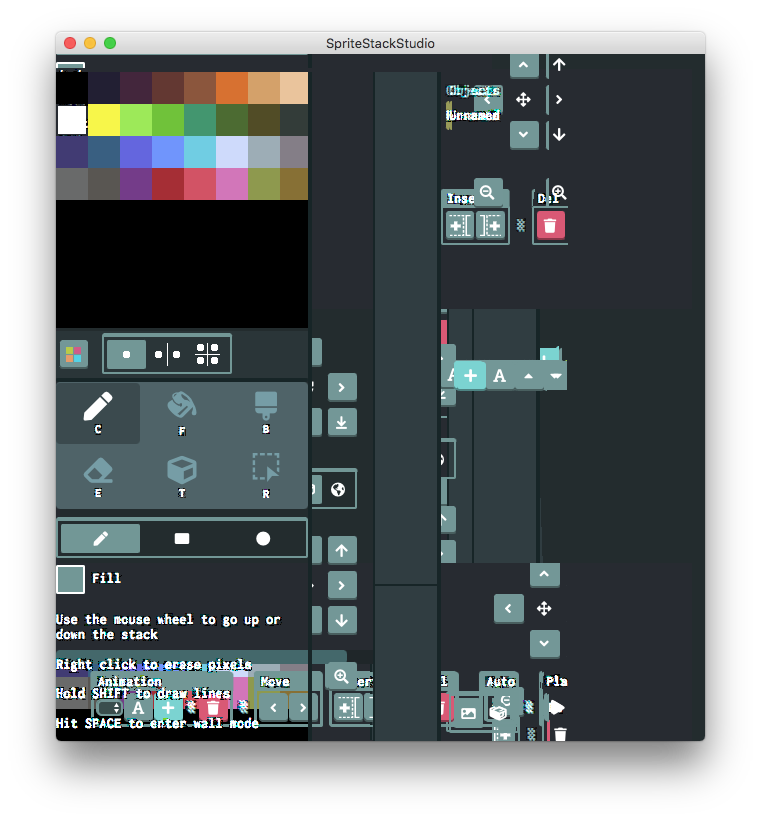
Please send an email with your nickname to rezoner1337@gmail.com
I have a build using old version for you to test.
Hey there, I tried this new update and still have the same results as the past builds. I sent you a screen shot of the console few days back. Were you able to make anything out of it?
It's still broken for me (blank window, same errors) as of the most recent update.
I will try to compile a new version using the older libraries soon :/
Do have any guess as to why the new libraries are causing this for some people, but not others?
I guees that the newer libraries could be using WebGL 2.0 instead WebGL and that make the software less compatible than before.
I tried Spritestack in a friend's pc and it opened fine and the difference between his PC and mine was that when we go to chrome://gpu i have the WebGL 2.0 functions unsupported and while my friend's one does have supported it.
This is just an hypothesis but i mention it just in case.
Yes it's totally about WebGL 2. Although the older builds require WebGL 2 as well so I have no idea what could change. Maybe the newer version has your GPU blacklisted
Update: this morning i got this
https://imgur.com/a/FPc88E5
A half of the elements are visible and react to my clics. There's still no canvas, buffer, and top bar and their respective functions.
It is impossible to draw but it's a great progress .
Interestingly the browser version works, but not the standalone version.
Can you try updating SpriteStack now? Restart your itch.io app if the auto-update doesn't start.
The latest version is not working at all on macOS 10.14.4 (at least in my case):
Re-downloaded twice.
Version 2 was working as expected and I've cleared all related ~/Library files. I don't see any logs being written on the initialization that results in the message above.
Are you using it throuh itch.io app or downloading manually?
I was downloading it manually. Just checked that downloading it through the app solves the problem for me. Thanks!
That's great news for me aswell :)
The current version won't load. It just gives me an empty, dark gray window. I still have an older version (downloaded 6-19-19), which I have confirmed is still working. I tried deleting the User Data folder in case settings left over from the older version were causing problems, but it didn't fix it.
Edit: Seems like there's quite a few errors in the console:
Was the exporter working for you earlier? This error says that WebGL cannot be initialized.
The exporter was and still is working in the older version.
Yes of course :) I am waiting for Valve to send me the keys so I can add them to itch purchases.
And can a steam buyer get a standalone copy of the software?
Hi, i am not sure if you know this... But it looks like somebody completely stole your idea https://store.steampowered.com/app/1098420/SpritePile/
Yes. It's sad https://twitter.com/rezoner/status/1133730815941251072
I still want to buy that other one just because i can write bad review :D
I never claimed that I invented sprite stacking. The key to understand this case is to know the circumstances. He became a patron to get a glimpse of upcoming features copied them (symmetry, 3d preview, etc) and rushed a release knowing I am about to release too. The only unique feature at release time was the custom palette. I wouldn't have a problem with that if he copied it AFTER my release but his intentions were clearly to outpace me with a butchered version of my own software and use the hype I've been building by using the same UI, similar name, hashtags and even clumsy copy of the main marketing assets.
3D preview was one of the feature unlockable for patrons. It is him who copied my models - not the other way around. I 've been using them for months as the main marketing point https://twitter.com/rezoner/status/1113383162669948929 - if u have followed him more closely you would notice that he removed that tweet where he accuse me of stealing his models right after people proved that it is HIM who took my models :)
hello, loving the application. already got some great ideas id love to put into effect to use in my games.
few things id like to see & have noticed. this is on macOS Mojave [latest public version]
• h - for help/hotkeys for does not work
• it would be nice to change some things around. so rather than using the mouse wheel to , it could be set to arrow keys or something.
• it would be nice to be able to see the latest layer you had edited. currently I only views all of the layers in one. so makes it difficult to view the current layer. kind of an onion skin type look. though I may be missing something
• cant seem to login in to the forum. I bought the application, not Patreon backing. but would be nice to go & make posts etc. but for 1 off buyers, I cant login
many thanks & all the best
Hey I bought Spritestack while ago and yesterday the program became completely unusable for me for some reason and I am unable to fix it, most of the buttons still seem to works except the ui is very broken. I'm using Win 10 with i7 and GTX 970
Hi mate.
1) Could you press F12 and make a screenshot of console?
2) Is the online version broken too? https://spritestack.io/studio/
Fantastic tool, i'm pretty bad at graphic, and this is what i came up with:
I like it very much :) There is a CENTER icon that will fix the center of sprite rotation. You can upload it to the gallery or post on twitter and I will retweet (after you fix the rotation :)

Is there any sort of demo/trial version so I can get a feel for the workflow?
Sure. https://spritestack.io/ Just click NEW SPRITE or ONLINE button :)
Thanks! I tried it and it seems really intuitive. I made a tiny flower.
The one thing I can't figure out, is how do I add a keyframe?
Insert frames (using buttons at bottom) move to desired frame with WSAD and then just rotate or move something clicking one of the axes. Keyframes are automatic.
I tried that but it doesn't work. When I make a new frame and move or rotate something, all of the frames are changed to it's new location/rotation. Is this a bug?
Edit: Seems it works when rotating, just not when moving.
Edit 2: Is it okay if I post some bug reports here? The feedback forums only allow 2 posts a day, which isn't very much.
I've purchased it but I still can't upload to the gallery because it pay-gates me. Am I doing something wrong?
Hi. Uploading to gallery requires a free patreon account. You don't have to pledge anything. Try going straight to uploader https://spritestack.io/uploader/ - let me know if it works for you.
it looks fantastic, i'll wait for a tutorial to decide if i buy it tho, not sure i would manage to do something out of it.
Here is the old one if it helps https://spritestack.io/editor/help/#the-basics
Hello. I am working with an Engine called "Intersect MMO Engine" to create an EarthBound MMO Fangame. Now. I've been thinking of putting my own designs in the game instead of ripping some sprites and adding my own flair on top. Could this be of use to me if I was just creating a 2D top-down game? If not what would you suggest I could use? Intersect is an MMO based fork of the older RPG Makers.
Yes it is possible, but if you want exactly earthbound style it would be easier to make in a 2D editor like Aseprite. Pretty much what @Acrontoff said.
Awesome thank you!
Love this app!!
I am glad you found it useful :)
Love it, would it be possible to have a toggle to turn off spinning animation in the exporter. I'd be nice to see what the export will be like but kind of hard to do that when it's constantly rotating :)
Agreed.
i want to use this to make sprites for a 2d fighting game project i have in mind, but the rotation does give me more sprites than needed.
it would be better if you are allowed to control the camera angles freely like in the animator, or the 3d preview in the modeller, so you can define one specific view to export all your sprites/animations.
Also, is normal than the export stretches the models upward?
Ahoy. Thank you. Finishing the forum to track issues right now.
I will add custom angle and way to disable rotation.
Yes you are right it stretches models to compensate between sprite stacking technique and voxel display. I will add option to keep original scale as well. Thank you for patience.
Thanks. Yeah sure I will add option for freehand rotation.
I will provide custom palettes with the next major release. A little bit patience please :)
This is absolutely awesome!
Here are my suggestions for features too
Amazing! So happy you released this!
I have two "issues":
1- In the editor preview (bottom right), is there a way to make it rotate automaticaly?
2- On animation mode, if I change the view, is there away to go back to isometric view?
I'm in the Linux version, in case it's useful info.
Thanks!
Ahoy. The anwser to both questions is that I will add requested features in the next release - mean like a day or two. Thanks for feedback. I am on linux too :)
Shut up and take my money instantly
With pleasure!
my mind is melting with the possibilities
Same. Unfortunately I can't work on games since people want updates now :)
Really cool tool. Dunno what you've got planned, but a way to export surface normals would be good. Have you considered some kind of integration- like a plugin- with aseprite?
i second this
Can you post the list of hotkeys on this page? I am unable to see it in the online app pressing H , I try it on Firefox and Opera, it didnt work. Thanks mate! great great work!
the H for hotkeys dont work also on the standalone version.
Hi. Thank you! I will add a full hotkeys list with the next release (very soon). Most of them are discoverable by hovering over all the buttons around the place.
On the Mac version, unable to export to sprites. "This option available in the full version. Become a patron or buy a desktop version."
Could you press F12 and provide a screenshot from the console? There is probably some error that blocks the unlocking process. Does the editor work fine beside that?
It's working normally now, I'll post a screenshot if it starts happening again. Thanks! :)